Editor's review
This software tool is a FTP client with some very useful features.
CoffeeCup Direct FTP is a piece of software that helps make the FTP process intuitive and easy. What make it really very useful, however, are its additional tricks that make working with websites quite easy. You are able to do some last minute edits as also previewing, organizing and uploading your work, and then backing it up, just in case. The interface is nicely laid out and makes using the features very simple. It only takes two clicks to connect to your server. Even at this late stage, another click will let you preview the web page including images used. You need to click on the save button if everything looked fine, else you can do the finishing right there.
When you have clicked save, the tool will do the rest on its own. It will automatically save the changes directly to your Website. It is possible to view what’s going on through the FTP Activity Pane. This window gives you a clear overview of the status of your file uploads and downloads. Transfers can be paused or even canceled from here. You are able to add, move, and launch files all with a simple double-click. Full management of local or remote files is offered through the tool. For a user the whole transfer is a logical transfer between files which happen to be physically located at local or remote nodes. This tool also offers a combo book mark feature that takes you to your local and corresponding remote folder with just couple of clicks. This is a really nice, must have kind of tool for web design shops.


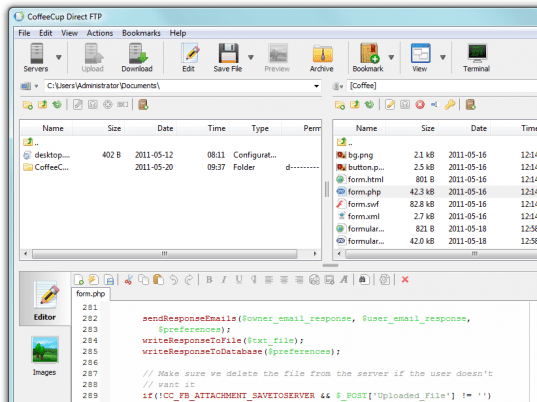
User comments